The world of design is always evolving, and with it, the tools that aid designers in their creative process. A pivotal player in this arena is Figma, a cloud-based design tool that has revolutionized the way designers collaborate and visualize their ideas. Among the many powerful features Figma offers, mockup plugins hold a particular significance. They allow designers to create lifelike demonstrations of how their designs will look and function in a real-world context, helping to streamline the design review process and ensure all stakeholders are on the same page. In this blog post, we'll delve into five outstanding Figma mockup plugins that you can utilize to optimize your design workflow: MockRocket, Mockuuups Studio, Angle, Figma Device Mockups Plugin, and Artboard Studio Mockups.
Understanding Figma Mockup Plugins
A Figma mockup plugin is an additional tool that you can install into your Figma software. These plugins are designed to help you create realistic, 3D mockups of your designs quickly and efficiently. They can save you time, provide more accurate visualizations, and make your designs more convincing to stakeholders.
For instance, if you're designing a mobile app, a mockup plugin can help you display your designs on a 3D model of a smartphone. This helps to give a better understanding of how the final product would look and feel in a user's hand.
Using a mockup plugin is as simple as selecting the plugin from the Figma interface, choosing your preferred device or model, and applying your design. The plugin does the rest, transforming your flat design into a realistic 3D mockup.
Five Figma Mockup Plugins to Enhance your Projects
MockRocket
MockRocket is a handy plugin designed to make the process of creating mockups more efficient. It provides a range of device mockups and customizable animations that can enhance your presentation. One of its standout features is the ability to animate transitions between screens, making your design interactive and engaging. Its user-friendly interface ensures a seamless experience, even for beginners. While some features require a premium subscription, MockRocket offers a free plan that includes a generous selection of mockups.
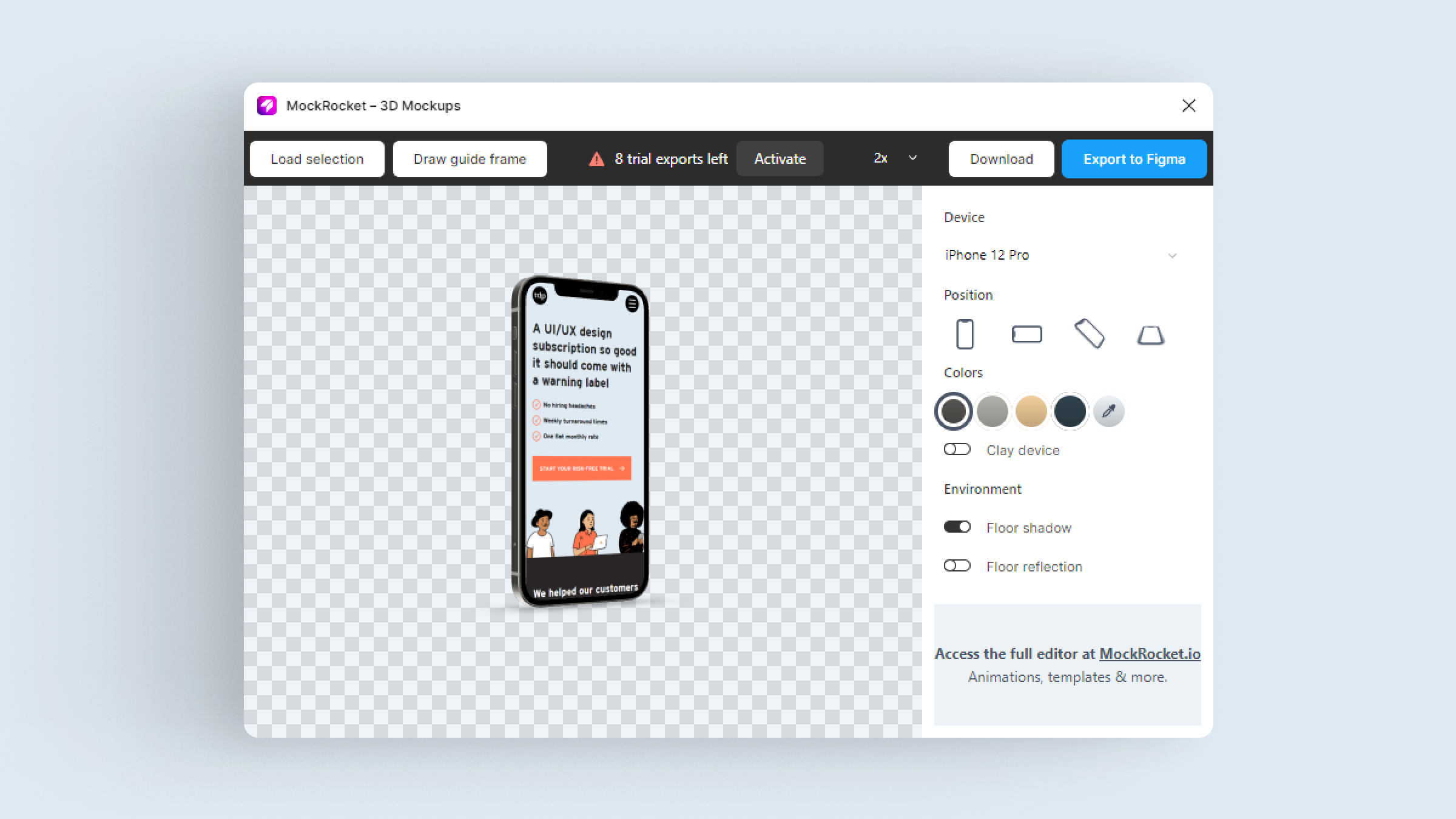
Mockuuups Studio
Mockuuups Studio takes your designs to the next level by providing high-quality, photorealistic mockups. With a vast library of over 500 mockups, you're bound to find the perfect fit for your project. Its drag-and-drop feature makes it effortless to apply your designs to the mockups. Notably, Mockuuups Studio offers a free version with a decent selection of mockups, making it a cost-effective choice for designers on a tight budget. The premium version, however, provides access to the full library and premium features.
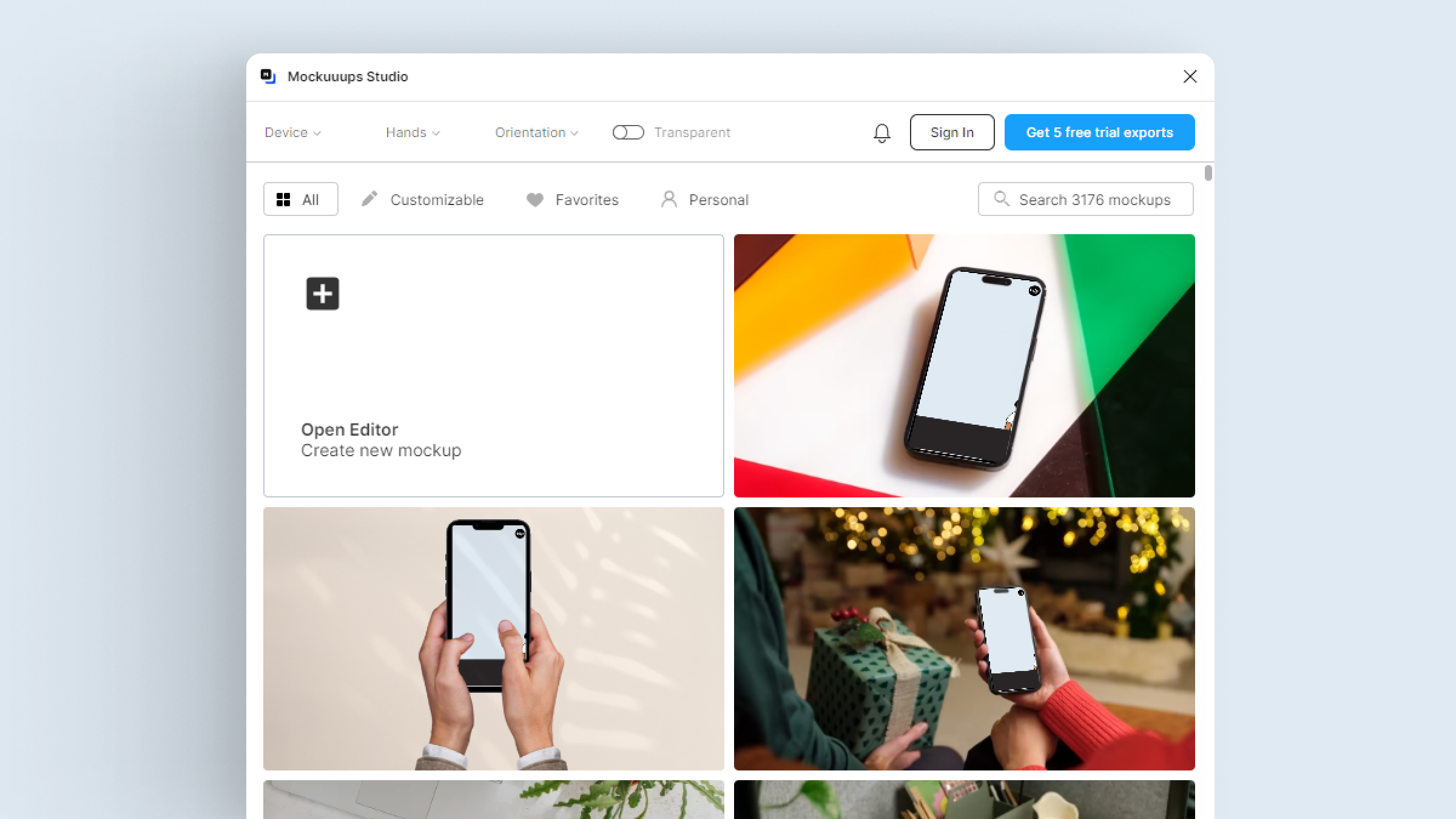
Angle
Angle is a popular Figma plugin that allows designers to apply their screens onto isometric and perspective mockups in a 3D space. The plugin comes with a library of over 500 vector devices and mockups. From smartphones and tablets to laptops and watches, Angle has a wide variety of options to choose from. The plugin is simple to use, and its sleek interface makes the process of applying mockups a breeze. While Angle does offer a premium version, its free version still offers a substantial array of mockups that are more than sufficient for many projects. The distinctive characteristic for Angle is that you need to draw a screen vector shape using the pen in order to place your designs.
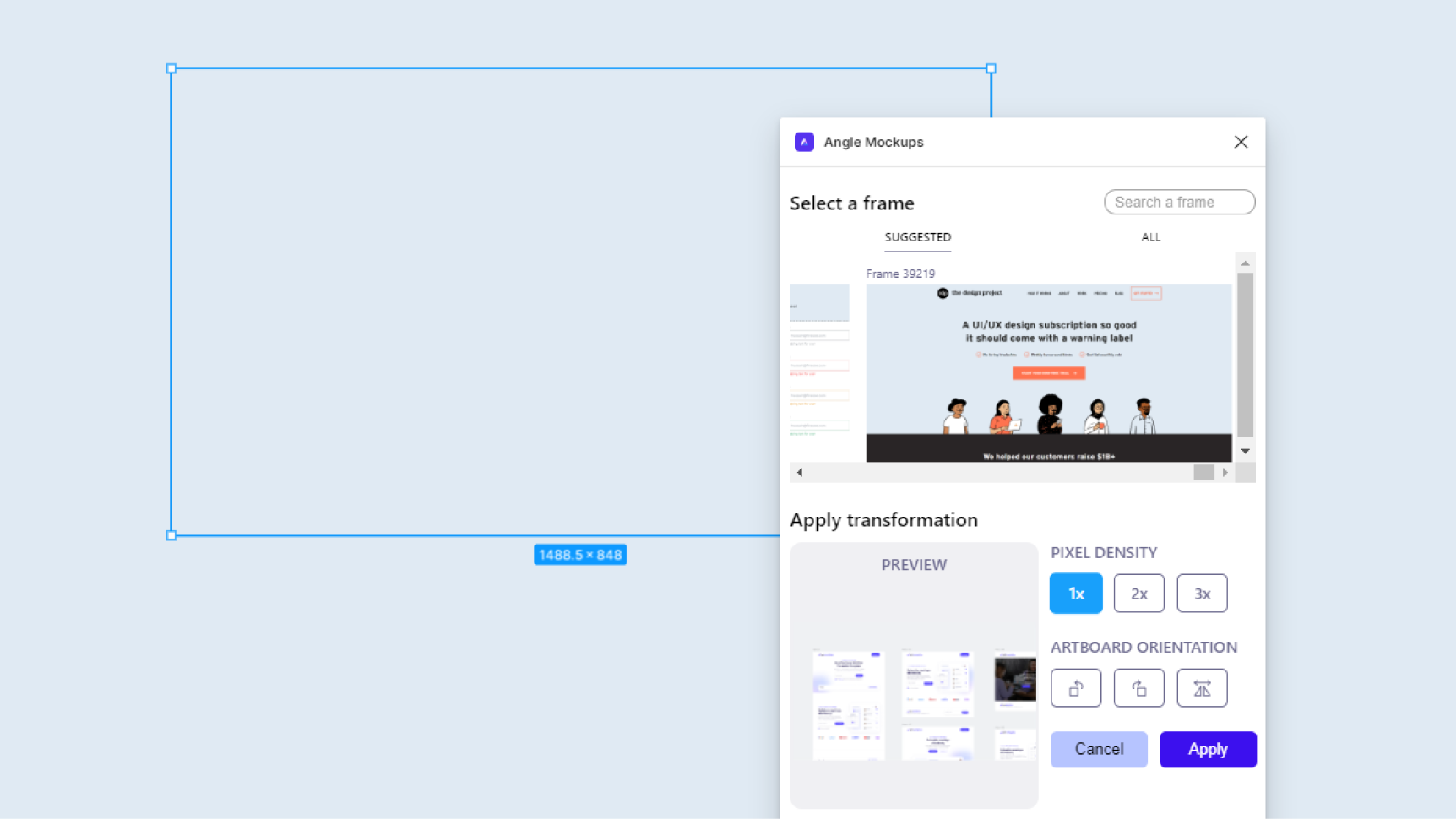
Clay Mockups 3D
Clay Mockups 3D is an impressive Figma plugin that brings your designs to life with a touch of realism. Known for its minimalistic and clean mockups, this plugin helps you to create beautiful presentations of your app and web designs. With Clay Mockups 3D, you have access to a range of modern devices in different orientations and angles, providing flexibility in how you wish to showcase your design. Its easy-to-use nature makes it an excellent tool for both beginners and experienced designers. The best of all - there’s no mockup limit. It’s 100% free!
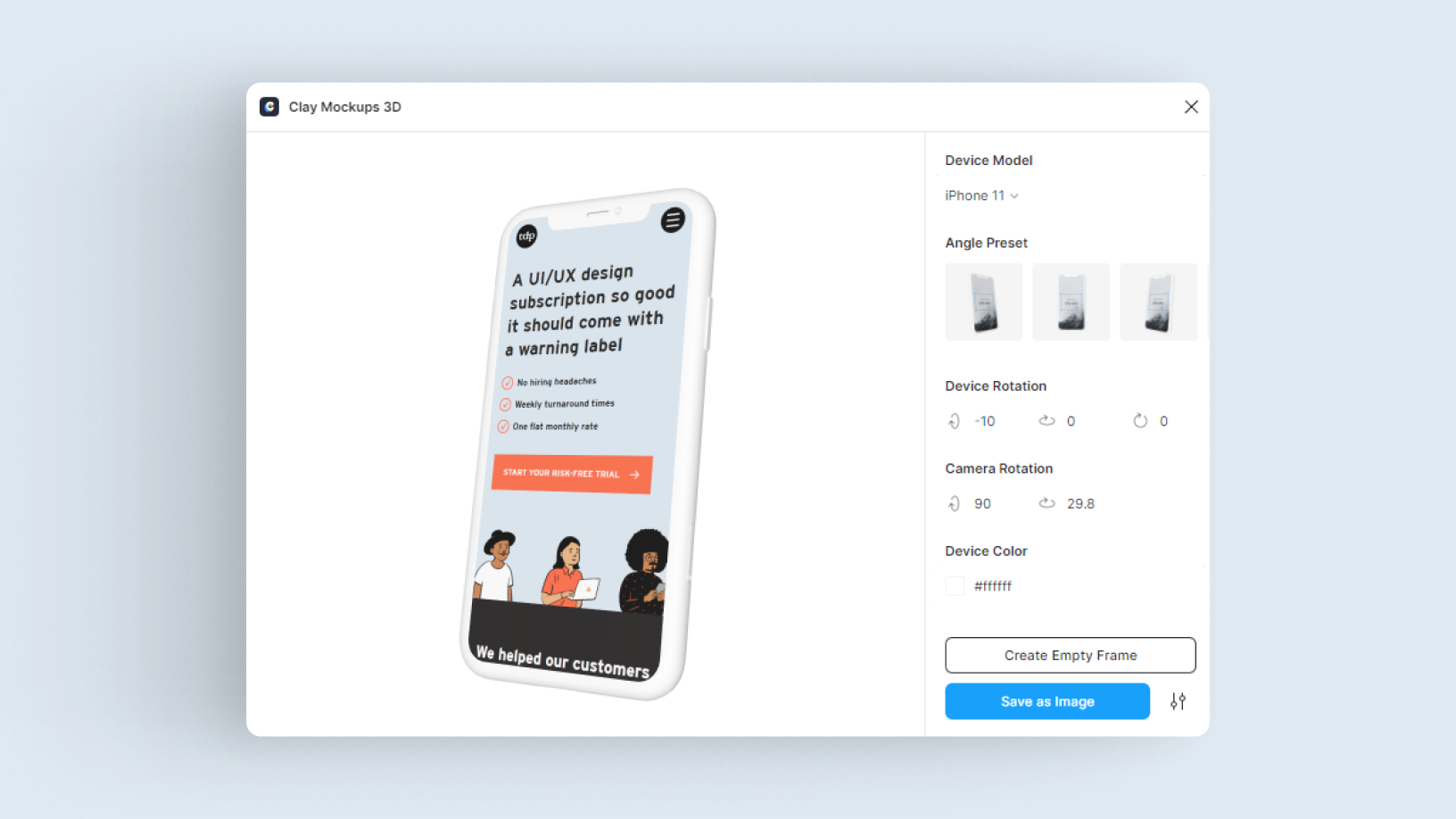
Artboard Studio Mockups
Artboard Studio Mockups is a comprehensive plugin that goes beyond providing simple device mockups. It allows you to create detailed, realistic scenes using its extensive library of items, backgrounds, and devices. Whether you're designing an app screen or a website, Artboard Studio Mockups can elevate your presentation. Its user-friendly interface and drag-and-drop functionality make it an accessible tool for all designers. While it does offer a premium version, the free version is quite robust, offering a broad selection of mockups and features to enhance your designs.
Comparing Figma Mockup Plugins
Each of the five Figma mockup plugins we've reviewed has its unique strengths and features that can enhance your design workflow. MockRocket shines with its animated transitions, bringing an interactive element to your design presentations. Mockuuups Studio offers a comprehensive library of photorealistic mockups, perfect for creating eye-catching presentations. Angle's strength lies in its vast array of vector devices and ability to apply designs in 3D space. Clay Mockups 3D is is the perfect choice with its selection of modern device mockups in different orientations and angles, while Artboard Studio Mockups allows you to create detailed, realistic scenes for a more immersive presentation.
Your choice of plugin should depend on your specific needs and the type of project you're working on. If you're looking for simplicity and efficiency, Clay Mockups 3D is a great choice. If your project requires more detailed and immersive presentations, you might consider Artboard Studio Mockups. It's worth trying out the free versions of these plugins to see which one best fits your workflow and meets your design needs.
Concluding Thoughts and Future Perspectives
The world of design is continually evolving, and Figma mockup plugins are a testament to that. These plugins have transformed the way designers create and present their designs, enhancing efficiency and realism in the design process. They cater to a variety of needs, from simple device mockups to detailed, immersive scenes. Whether you're a beginner or a seasoned designer, there's a plugin that can optimize your workflow and bring your designs to life.
Looking ahead, we anticipate further advancements in these plugins, with more features, greater customization options, and improved user interfaces. As technology continues to advance, these plugins will likely become even more integral to the design process. We encourage you to explore the plugins we've reviewed and stay tuned for future developments in this exciting space.
If you found this article helpful and want to learn more about optimizing your design workflow with Figma, we recommend checking out the following blog posts.
- Combining Figma With Other Tools For a Higher-Quality Design: Explore how integrating Figma with other tools can enhance the quality of your designs.
- Figma Clickable Prototypes: A Powerful Tool for Designers: Understand the role and importance of Figma prototypes in the design process.
- Mastering Figma Components: A Practical Guide: Learn to master the use of Figma components, one of the most powerful features in Figma, to make your design workflow more efficient.
- The Figma Complete Guide: Useful Tools, Prototyping and Good Practices: This comprehensive guide covers all aspects of Figma, from useful tools to prototyping and best practices in the industry.
- Design & Code Conversion with Figma Plugins: Discover how Figma plugins can make the process of converting design to code more streamlined and efficient.
Continue to explore, learn, and leverage the power of Figma to bring your creative visions to life.
