So, what are design principles?
Design principles are essential guidelines that designers follow when creating products that are visually appealing, functional, and user-friendly. These principles provide a framework for design decisions, helping designers to make choices based on best practices that ultimately result in a better user experience.
One of the most fundamental design principles is simplicity. It suggests that the best designs are those that are easy to understand and use, without unnecessary complexity or confusion. Consistency is another important design principle, as it ensures that a design is consistent across all elements, making it easier for users to navigate.
Other important design principles include balance, hierarchy, contrast, and alignment, all of which help create a sense of order and coherence in a design. By following these principles, designers can ensure that their work is both visually appealing and user-friendly, creating products that people want to use and enjoy.
Overall, design principles are crucial for any designer looking to create a successful product. They help ensure that the design is intuitive, attractive, and functional, making it easier for users to engage with the product and ultimately creating a positive user experience.
Ant Design
Ant Design is a framework for building user interfaces that draws inspiration from the qualities of an ant. Just like ants work together to achieve a common goal, Ant Design seeks to enable developers to work together to build high-quality user interfaces. The name also reflects the framework's emphasis on efficiency and adaptability, two qualities that are often associated with ants in the animal kingdom.
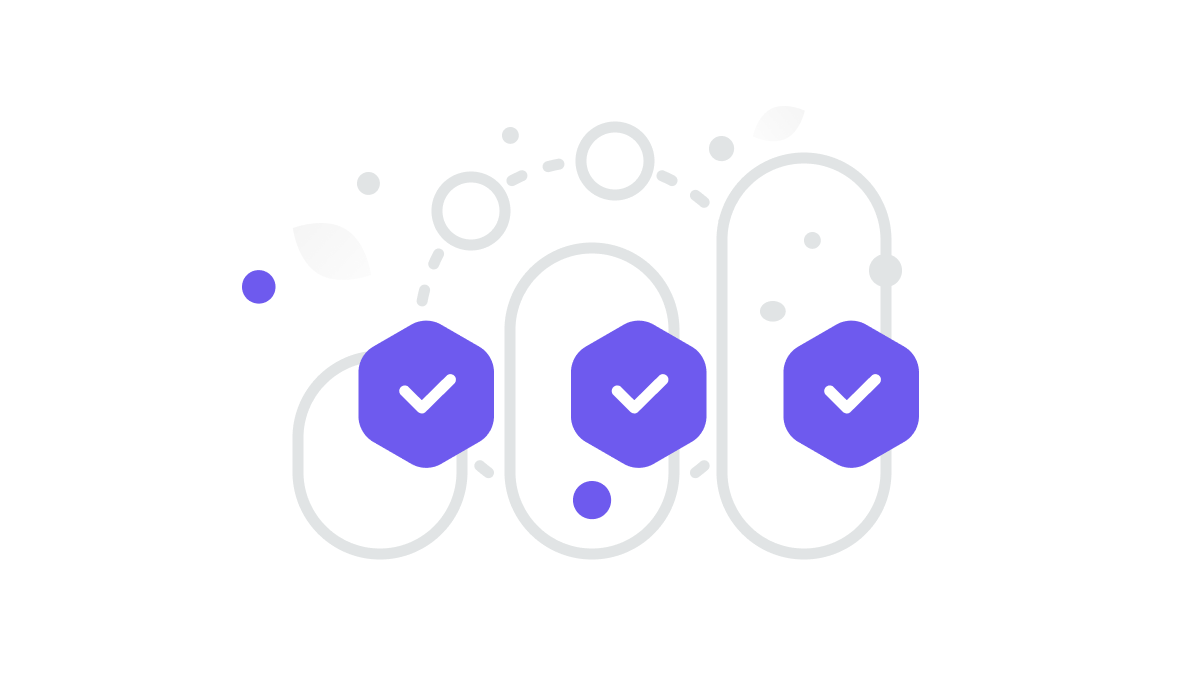
It's designed to help you create apps that are clear, consistent and relevant.
Ant Design uses the following principles:
- Clarity: The most important thing in Ant Design is clarity. This means that every element should be easy for users to understand at first glance. It also includes making sure that the interface doesn't have any unnecessary elements or clutter that would distract from the content being presented on screen (or paper).
- Consistency: One of the biggest challenges facing designers today is consistency across platforms--you need to make sure your app looks good whether it's running on an iPhone or Android device! To achieve this goal with Ant Design there are standard components such as buttons which can be used throughout an entire application regardless of its platform so long as they follow certain guidelines (such as being circular).
- Relevance: Another key concept within this framework is relevance--this refers back again towards clarity but also applies more specifically towards making sure that every piece fits together seamlessly while still remaining true-to-form when compared against other apps using similar styles/colors/etcetera...
Material Design
Material Design is a design language developed by Google. It's an approach to visual, interaction and motion design that combines the classic principles of good design with the innovation and possibility of technology and science.
Material Design was introduced in 2014 as part of Android Lollipop 5.0, but it has since been adapted for use across all platforms (including web).
The main principles behind Material Design are:
- Material Metaphor - A metaphor is an analogy between two things that helps you understand one better by comparing it to another thing that you already know about. In this case, the material world serves as our guide for understanding how we interact with digital objects on screen or through touch devices such as smartphones and tablets.* Colour Palette - Colour plays an important role in communicating information quickly and clearly; therefore it's essential to choose colours carefully when designing interfaces.* Typography - Fonts help set tone while also conveying meaning through their appearance; so when choosing fonts make sure they're legible at different sizes (e.g., small text vs large headlines)

Comparing Ant Design and Material Design
The Ant Design framework has truly impressed many in the web development community with its seamless integration of design principles, making it a great choice for building user interfaces that are both attractive and easy to use. By drawing inspiration from various sources such as Material Design and Apple's Human Interface Guidelines, Ant Design has created a unique look and feel that sets it apart from other frameworks in the market.
One of the standout features of Ant Design is its emphasis on simplicity. This not only makes it easier for developers to learn and implement, but it also allows for greater flexibility when it comes to customization. Unlike Material Design, Ant Design doesn't place as many constraints on how things should look or behave, giving developers more room to experiment and create unique user experiences.
However, one potential downside of Ant Design is that it doesn't offer as many built-in components as some of its competitors, such as React Native or NativeScript. While this may require some additional configuration, the framework's flexibility and ease of use more than make up for it.
Designing with Figma
When designing with Figma, you can use the pre-built components and guidelines from each design system to ensure that your designs are consistent and easy to use. For example, you can use Ant Design's focus on clarity to ensure that your designs are easy to understand at first glance. You can also use Material Design's colour palette and typography guidelines to make sure that your designs are visually appealing and communicate information quickly and clearly. By combining the best practices from both design systems, you can create designs that are not only functional, but also visually appealing and user-friendly.
Conclusion
In conclusion, it's important to understand the design principles of both Ant Design and Material Design. By doing so, you will be able to create a better user experience for your users and make them more comfortable with your product.
Keep on reading if you are interested in making the most out of Figma. You may be wondering if Figma is the best tool for Design Systems or how to achieve a perfect organization with Figma - we’ve got you covered!
